206 lines
6.9 KiB
Markdown
206 lines
6.9 KiB
Markdown
|
|
# Release Notes
|
||
|
|
|
||
|
|
## v0.2.4 - 10/17/2022
|
||
|
|
|
||
|
|
### MAJOR
|
||
|
|
|
||
|
|
#### Removed
|
||
|
|
|
||
|
|
- Due to changes in FoundryV10 making it easier to see indicators, removed the "fadeTileButton" from the Scene Gallery Config (in v10 version only)
|
||
|
|
|
||
|
|
### MINOR
|
||
|
|
|
||
|
|
#### Added
|
||
|
|
|
||
|
|
- Added tests to work with [Quench](https://github.com/Ethaks/FVTT-Quench)
|
||
|
|
|
||
|
|
## v.0.2.3
|
||
|
|
|
||
|
|
### Added
|
||
|
|
|
||
|
|
#### Major
|
||
|
|
|
||
|
|
- Added "auto-view" and "auto-activate" options in settings for "Art Journal" and "Art Scene"
|
||
|
|
|
||
|
|
## v.0.2.2
|
||
|
|
|
||
|
|
**CHANGED**
|
||
|
|
**Major**
|
||
|
|
|
||
|
|
- Added support for v10 with backwards compatibility
|
||
|
|
- v10 version **REQUIRES** right-click on sheet images instead of left-click, to avoid interfering with default JournalEntryPage functionality when clicking on an image
|
||
|
|
|
||
|
|
## v.0.2.1 - 10/06/2022
|
||
|
|
|
||
|
|
**PATCHED**
|
||
|
|
|
||
|
|
**Major**
|
||
|
|
|
||
|
|
- Fixed bug with src not being fetched from video elements
|
||
|
|
|
||
|
|
## v.0.2.0 - 10/05/2022
|
||
|
|
|
||
|
|
**CHANGED**
|
||
|
|
|
||
|
|
**Major**
|
||
|
|
|
||
|
|
- Improved image-share controls in actor, item, and journal sheets
|
||
|
|
- Various Display methods can be accessed and activated by hovering over an image and clicking on one of these controls
|
||
|
|
- the original "click on the image to display it on the canvas" functionality remains intact.
|
||
|
|
|
||
|
|
**ADDED**
|
||
|
|
|
||
|
|
**Major**
|
||
|
|
|
||
|
|
- Scene Gallery Config
|
||
|
|
- Configuration settings
|
||
|
|
- Settings and Customization
|
||
|
|
- settings application that can be launched from multiple locations and includes customization options
|
||
|
|
- colored overlays shown on tiles on the canvas whenever you hover a connected UI item, to ensure you can easily find them. - overlay colors are customizable
|
||
|
|
- Color customization of elements UI in JTCS Art Gallery apps, including a default light and dark theme.
|
||
|
|
- Compendiums
|
||
|
|
- Compendium pack of macros with featuring utilities to make moving and scaling tiles easier
|
||
|
|
- Compendium pack of premade scenes displaying demo setups of Gallery tiles, including a scene meant to act as your default "Display Scene"
|
||
|
|
- Compendium pack of Journal Entries including a scene meant to act as your default "Display Journal"
|
||
|
|
|
||
|
|
**REMOVED**
|
||
|
|
|
||
|
|
- Tile Tool Controls added by the module, including controls/dialog to change Display Method and share URL image.
|
||
|
|
- The above tools have been replaced by "Scene Gallery Config" App, which can be accessed from the same place.
|
||
|
|
|
||
|
|
## **v0.1.8 - v0.1.9** - 2022-01-16
|
||
|
|
|
||
|
|
**CHANGED**
|
||
|
|
|
||
|
|
- Updated for Foundry version 9. Check in "releases" for the version still compatible with version 8.
|
||
|
|
|
||
|
|
## **v0.1.7** - 2021-08-26
|
||
|
|
|
||
|
|
**CHANGED**
|
||
|
|
|
||
|
|
- Integrated features from pull requests, such as item images now being able to be clicked on and displayed. (Thanks, @DarKDinDoN !)
|
||
|
|
- Added setting to hide or change how "Toggle Display Location" button in journal header displays.
|
||
|
|
|
||
|
|
## **v0.1.6** - 2021-06-09
|
||
|
|
|
||
|
|
Updated module to work with Foundry v8.6
|
||
|
|
|
||
|
|
## **v0.1.5** - 2021-05-23
|
||
|
|
|
||
|
|
**ADDED**
|
||
|
|
|
||
|
|
**Major**
|
||
|
|
|
||
|
|
- NEW: Ability to _right click_ on actor sheet character images to display them the same as journal images.
|
||
|
|
|
||
|
|
- NEW: Ability to display Journal-to-Canvas-Slideshow tools within a dialog rather than as tile control tools.
|
||
|
|
|
||
|
|
See the settings for **Use Actor Sheet Images** and **Hide Tile Buttons** in the updated module settings below.
|
||
|
|
|
||
|
|
|
||
|
|
### Default Tile Control Tools
|
||
|
|
|
||
|
|
The default tile control tools with the Hide Tile Buttons setting disabled.
|
||
|
|
|
||
|
|
A new button is there called "Switch Display Location" that will display a dialog that allows you to switch display locations without needing to go into the module's settings.
|
||
|
|
|
||
|
|

|
||
|
|
|
||
|
|

|
||
|
|
|
||
|
|
**Note**: Journal entries now have a button in the header that allows you to switch the display location as well.
|
||
|
|
|
||
|
|
**Note**: You can switch away from the tile control tools and then back again to "refresh" if you enable or disable the Hide Tile Buttons setting.
|
||
|
|
|
||
|
|
---
|
||
|
|
|
||
|
|
### Tile Control Tools with Hide Tile Buttons Turned On
|
||
|
|
|
||
|
|
With the Hide Tile Buttons setting enabled, all Journal-to-Canvas-Slideshow buttons will not be displayed except for the "Clear Display" button, and a new button that says "Show Slideshow Config".
|
||
|
|
|
||
|
|
To show the other functions, click on the button in the tile control tools that says "Show Slideshow Config".
|
||
|
|
|
||
|
|

|
||
|
|
|
||
|
|
The following dialog will appear with buttons with all the functionality, such as creating Display and Bounding Tiles, Setting a URL image, and switching between display locations.
|
||
|
|
|
||
|
|

|
||
|
|
|
||
|
|
---
|
||
|
|
|
||
|
|
**CHANGED**:
|
||
|
|
|
||
|
|
- Many features now work with VIEWED scene rather than ACTIVE scene, such as the bounding tiles.
|
||
|
|
|
||
|
|
---
|
||
|
|
|
||
|
|
## **v0.1.4** - 2021-03-19
|
||
|
|
|
||
|
|
**ADDED**
|
||
|
|
|
||
|
|
**Major**:
|
||
|
|
|
||
|
|
- NEW: Bounding Tiles implemented by @Occidio
|
||
|
|
- NEW: Display Tiles that along with Bounding Tiles can be added to _any scene_.
|
||
|
|
- NEW: Display images via copy-pasting URL feature implemented by @p4535992
|
||
|
|
- NEW: Display in Window feature alternative implemented by @DarKDinDoN
|
||
|
|
- NEW: Extra settings to accomodate the above new features -- please check the settings menu and reselect your prefered settings.
|
||
|
|
|
||
|
|
**Changes**:
|
||
|
|
|
||
|
|
**Major:**
|
||
|
|
|
||
|
|
- Special "Display Tiles" now created via button in Tile controls menu. Flagged by script, so no longer have to be very first tile in scene.
|
||
|
|
- **Warning**: Please replace regular tile in pre-made Display Scenes with new Display Tile, else the script will not detect them.
|
||
|
|
|
||
|
|
## **v0.1.3** - 2021-01-22
|
||
|
|
|
||
|
|
**ADDED**
|
||
|
|
|
||
|
|
**Major**:
|
||
|
|
|
||
|
|
- NEW: Added option to display journal images in a window rather than display scene
|
||
|
|
|
||
|
|
- NEW: Module settings
|
||
|
|
|
||
|
|
## **v0.1.2** - 2021-01-03
|
||
|
|
|
||
|
|
**Major:**
|
||
|
|
|
||
|
|
- Fixed an incompatability issue with the Call of Cthulhu 7e (CoC7) system.
|
||
|
|
|
||
|
|
## **v0.1.1** - 2020-12-28
|
||
|
|
|
||
|
|
### **Added**
|
||
|
|
|
||
|
|
**Major:**
|
||
|
|
|
||
|
|
- Added "Clear Display" button in Tiles scene control buttons. Will set 'slideshow' tile to a transparent image.
|
||
|
|
|
||
|
|
**Minor:**
|
||
|
|
|
||
|
|
- More visual effects when hovering over and clicking images in journal, for more user feedback
|
||
|
|
- Changed cursor to pointer on hover of journal images
|
||
|
|
|
||
|
|
### **Changes**
|
||
|
|
|
||
|
|
- Clicking on image in journal no longer activates the 'Display' scene if a different scene is active. Plan to add functionality later to toggle this behavior.
|
||
|
|
|
||
|
|
(Red arrow pointing at new 'Clear Display' button')
|
||
|
|

|
||
|
|
|
||
|
|
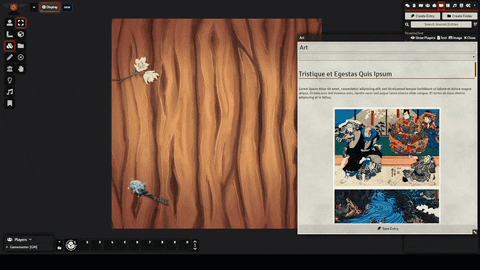
|
||
|
|
|
||
|
|
# Roadmap
|
||
|
|
|
||
|
|
- I next intend to add a way to more easily toggle between the various different settings (Display in Window vs Display in Scene, etc.) without needing to go all the way to the settings menu.
|
||
|
|
|
||
|
|
- I may possibily implement a way to have multiple Display Tiles in a single scene, but I will need to think of the best way to implement this.
|
||
|
|
|
||
|
|
- Clicking on image in journal no longer activates the 'Display' scene if a different scene is active. Plan to add functionality later to toggle this behavior.
|
||
|
|
|
||
|
|
(Red arrow pointing at new 'Clear Display' button')
|
||
|
|

|
||
|
|
|
||
|
|
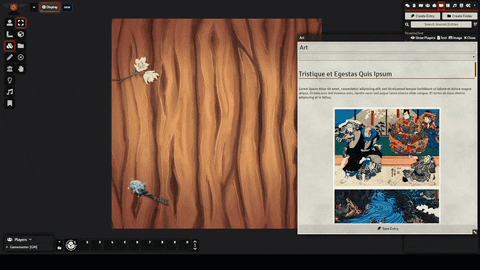
|